What are Item Groups and Group Types?
In this article, get an overview of Item Groups and Group Types
Applicable Subscription Levels:
QC MANAGER | STARTER | PRO | PRO+ | ENTERPRISE
Overview
Idencia provides a way to group items together so that they can be managed as a unit. Item Groups are primarily used when completed products are made up of several component parts. Two Piece Precast Concrete Box Culverts, for example, are made up of two 5' x 10x 'U' shaped precast structures. The individual pieces can be tagged with their own serial numbers for tracking during manufacture and then combined into a group for inventory and shipping. The item group receives it's own serial number. Information that is recorded against the group serial number is associated with all of the Items in that Group.
The Item Group Types screen will list all of the existing Item Group Types you have created. Each type of Item Group includes the required number of Items in the group, an optional Default Process for the group, and a Default Item Type for the group (the Item Type of the group members).
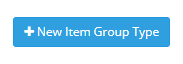
- Select the New Item Group Type button. The Create New Item Group Type screen will be displayed.
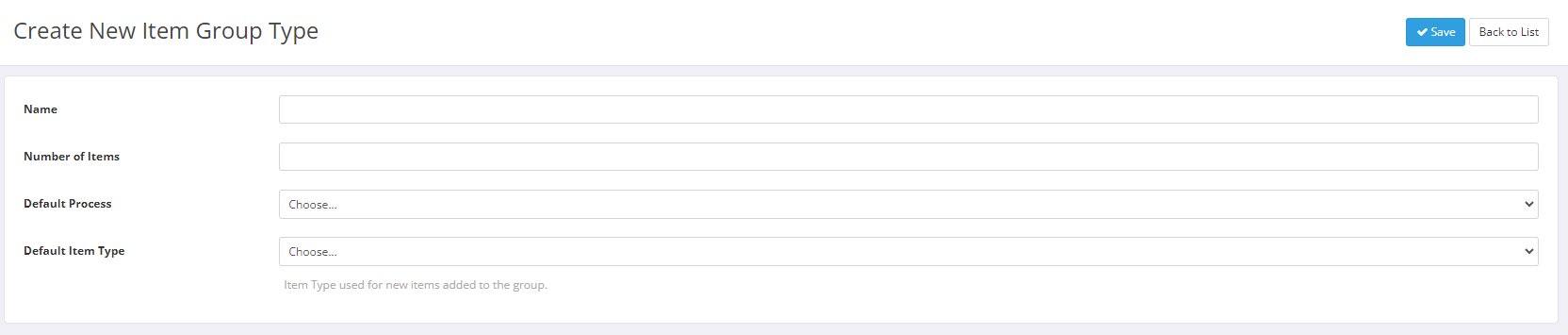
- Name - The Name of the Item Group Type. In this example, the Item Group Type name would be Split Box Culvert. If you change the Name of an Item Group Type, all existing Items in that Item Group Type will show this new Name.
- Number of Items - The number of Items required for a Group of this Type. For the Split Box Culvert example, each Split Box Culvert group requires two items (two U Culverts). If you change the Number of Items in an Item Group Type, only new Groups will use this new number. Existing groups will not be updated.
- Default Process - The Default Process to use when creating a Group of this type. This process must be the first process run against the Group. This field is optional. If you need to choose a Default Process, the Process you want must exist before you can select it from the list. Note that the Default Process run against the Group can be different from the Default Process run against the Items that are members of the group. If you change the Process of an Item Group Type, only new Groups will use the new Process. All existing Groups will use the Process that was set when that Group was created.
- Default Item Type - The Default Item Type for Items in this type of Group. The Item Type you want to use must already exist before you can select it from the list. For the Split Box Culvert example, the Items in the Group would have a 'U Culvert' Item Type. If you change the Item Type of the Items in an Item Group Type, only new Groups will use the new Item Type. All existing Groups will use the Item Type that was set when that Group was created.