How do I prevent over production of a specific product type?
In this article, learn how to prevent over production by limiting the mobile application user's ability to create more items than are required in the Job
Applicable Subscription Levels:
QC MANAGER | STARTER | PRO | PRO+ | ENTERPRISE
Overview
The Limit Items to Number Required checkbox in the Job screen specifies whether or not users will be allowed to over produce.
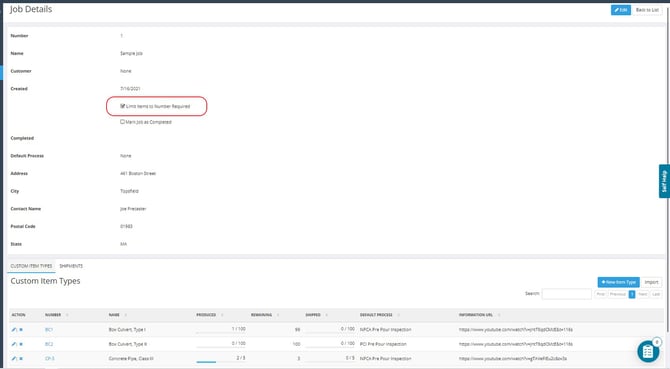
When the box is checked, once the Number Required for an Item Type has been fulfilled, the Item Type is no longer available for selection in the Idencia mobile app.
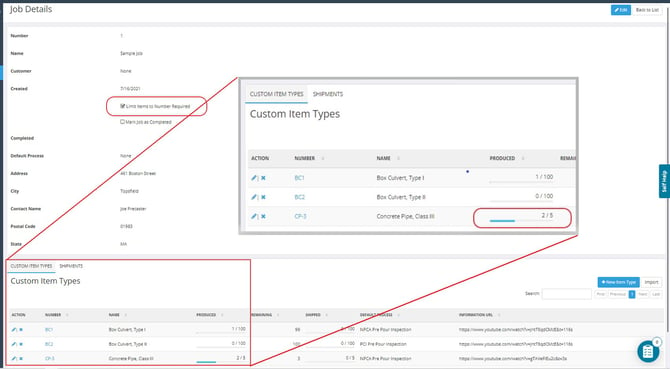
Should you limit Job production to just the quantity required, or allow for over production? That's the question we'll explore in this article. There are a few different reasons why you might want to allow over production. We'll look at each of them below.
Scrapped / Junk Items
Last Minute Change Orders
Our Recommendation
Scrapped / Junk Items
One reason why you might want to allow over production is to account for possible junk or scrapped Items. What if the quantity required is 5 and you produce 5, but one of them is cracked beyond repair? There will be no way for the mobile app user to select the same Item Type when producing the replacement Item.
There are a few ways you can handle scrap and still Limit Items to Number Required.
- Create a SCRAP Job
When Items are rejected, scrapped, or otherwise no longer valid they can be moved out of the original Job and into the SCRAP Job. Once the Item is moved, the Quantity Produced in the original Job is reduced by 1 and the Item Type will again appear in the mobile app.
PROS: Allows you to prevent users from over producing while still accounting for scrap.
CONS: You lose track of the Item's original Job & Item Type. * - Create a SCRAP Item Type in current the Job
When Items are rejected, scrapped, or otherwise no longer valid they can be moved from the original Item Type to the SCRAP Item Type in the same Job. Once the Item is moved, the Quantity Produced in the original Item Type is reduced by 1 and the Item Type will again appear in the mobile app. - PROS: Allows you to prevent users from over producing while still accounting for scrap.
CONS: You lose track of the Item's original Item Type. *
* The original Job and Item Type information can be stored in another property on the Item as a note, but there will be no actual link between the Item and the original Job and Item Type.
Last Minute Change Orders
Everyone deals with last minute change orders. If the quantity of a particular Item Type has been fulfilled, but the customer requests an additional piece, the person responsible for maintaining Jobs in Idencia must update the quantity required before the mobile application user can create a new Item of that type.
Our Recommendation
Our recommendation is always to lean toward Lean Manufacturing practices. Overproduction creates waste and excess inventory, resulting in increased material handling and labor costs. We recommend Limiting Items to Number required wherever possible.