What are custom properties?
In this article, learn about Item, Item Type, and Job custom properties
Applicable Subscription Levels:
QC MANAGER | STARTER | PRO | PRO+ | ENTERPRISE
Overview
Custom Properties are placeholders for information about Items, Item Types, and Jobs. You must create a Custom Property for each piece of information you wish to capture.
- Item Type Custom Properties - hold information about Item Types and Custom Item Types. You use Item Type Custom Properties to store information that is the same for all Items of that type. Examples of Item Type Custom Properties are things like: Diameter, Wall Thickness, Weight, etc.
- Item Custom Properties - hold information about Items or Item Groups. You use Item Custom Properties to store information specific to each Item. Examples of Item Custom Properties are things like Actual Diameter, Actual Wall Thickness, Actual Weight, Form ID, Inspection Date, Concrete Mix ID, Actual Compressive Strength, etc.
- Job Custom Properties - hold information about Jobs. You use Job Custom Properties to store information that is specific to a job and all of the items in that job. Examples of Job Custom Properties are Purchase Order Number, Date Due, Delivery Location, etc.
Existing Custom Properties can be viewed and new Custom Properties can be created from the Settings --> Custom Properties screen. Each category of Custom Property has it's own tab.

Within each class of custom property, there are three types:
- Text Custom Properties - used to store textual information. Textual information includes any combination of numbers, letters, and special characters.
- Date Custom Properties - used to store date information.
- Numeric Custom Properties - used to store numeric information. Numeric information can include both whole numbers and numbers with one or more decimal places.
You must create a custom property for each Text, Date, or Numeric piece of information you want to capture about an Item, Item Type, or Job before you can input information into those fields.
For example, you must create an Item Custom Property for "Air Temp" before you can capture Air Temperature information about an Item.
Additional Options
Item Custom Property Options

- Show in Mobile App - Checking this box will cause the value in this field to be displayed for each item in the mobile app. A maximum of four (4) custom properties (including Item, Item Type, and Job Custom Properties) can be marked for display in the mobile application.
Item Type Custom Property Options
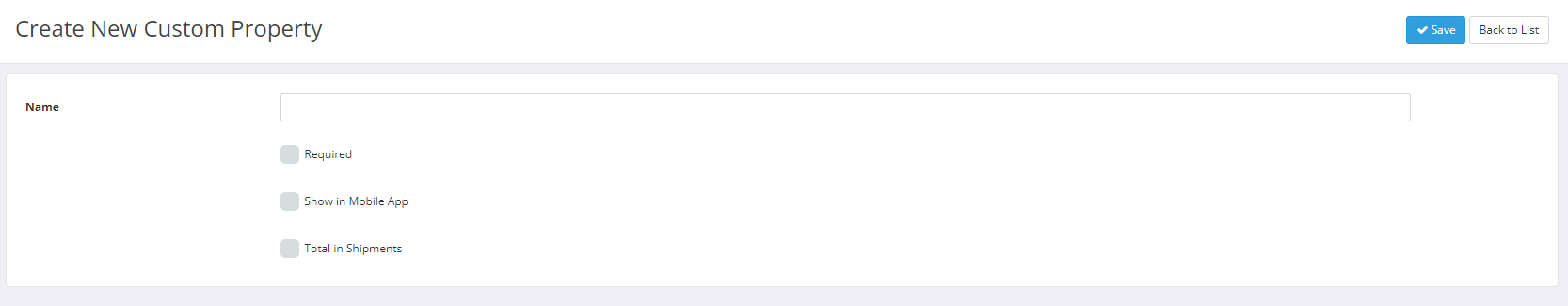
- Required - Checking this box will cause the field to be required when new Item Types are created or existing Item Types are updated.
- Show in Mobile App - Checking this box will cause the value in this field to be displayed for each item in the mobile app. A maximum of four (4) custom properties (including Item, Item Type, and Job Custom Properties) can be marked for display in the mobile application.
- Total in Shipments - This checkbox is only available for Numeric Item Type Custom Properties. Checking this box will add the field to the Shipment Details screen. The application will automatically calculate and display the sum of this field across all items included in the shipment. For example, a numeric field called Weight (lbs) could be added to each Item Type. For each item included in a shipment, the application will sum up the total weight of all items. This information can then be used to make sure shipments are not overweight, and the value can be included on Shipping Tickets and Bills of Lading.
Job Custom Property Options

Job Custom Property Options are the same as Item Custom Property Options.
- Show in Mobile App - Checking this box will cause the value in this field to be displayed for each item in the mobile app. A maximum of four (4) custom properties (including Item, Item Type, and Job Custom Properties) can be marked for display in the mobile application.