Idencia 101-5: Scenario 1-2: Get Properties from Your Product Catalog
Get properties from your product catalog
NOTE: This lesson plan is designed for use in our Tutorial system where hands-on exercises and datasets can be created without affecting your Production Idencia system. If you viewing this lesson plan from within your production Idencia site, please contact your customer liaison for access to our Tutorial site for hands-on learning.
Scenario 1: Continued
Remember your product catalog? You might be learning Idencia as fast as you can, but your boss wants to see real progress. And fast! Let's get started creating custom properties for the information you want to capture about your Item Types.
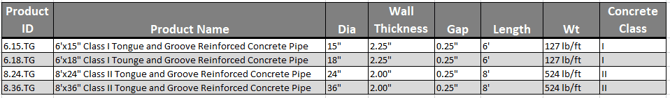
Click here to open the product catalog above in a new tab so that you can reference it while we walk through creating your custom properties. Once you have the product catalog open in a new tab, return here. Then continue with your next task below.
++ Close this window now to return to the Tutuorial website and start the next task in the Task List.++
++ You may continue to the next task using the link below; however, using the link below will not ++
++ mark the tasks as complete in the Task List. ++
<< Previous: Idencia 101-4: Custom Properties Overview
>> Next: Idencia 101-6: Scenario 1-3: Create Custom Properties (step by step)